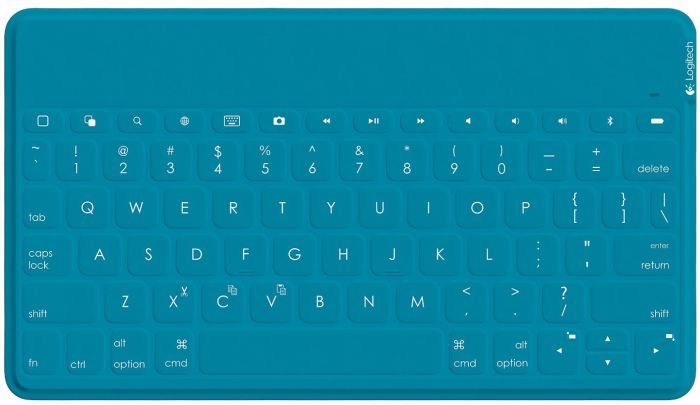
Logitech Keys-To-Go Wireless Bluetooth Keyboard for iPad, iPhone TEAL
Logitech Keys-To-Go Wireless Bluetooth Keyboard for iPad, iPhone Apple TV Package Includes: Bluetooth Keyboard USB charging cable Click here for setup guide Height:6 mm or 0.24 inches Width:242 mm or 9.54 inches Depth:137 mm or 5.40 inches Weight:182 g or 6 ounce Power:Rechargeable Model Number:Y-R0052 Ultra-portable, stand-alone keyboard for iPad, iPhone, Apple TV and more Connect for the first time iPad/iPhone Turn on the keyboard. On first connection, your keyboard enters Bluetooth discovery mode. The status indicator will blink blue rapidly. Go to the Bluetooth settings on your iPad or iPhone and select “Keys-To-Go” in the Devices list. Once the connection is made, the status indicator will turn solid blue. Your keyboard is ready to use. Apple TV On your Apple TV, go to Settings > General > Bluetooth and select “Keys-To-Go”. When prompted, enter the pairing code on the keyboard and press the Return or Enter key. The Apple TV will confirm that the pairing process is complete. Connect to a different iPad or iPhone If you’ve already connected the Keys-To-Go to one device and want to connect it to another device: Turn on the keyboard. You should see the status indicator glow green, and then blink blue. Press the Bluetooth connection button on the right side of the keyboard for two seconds to make your keyboard discoverable. The status indicator should blink blue rapidly. Go to the Bluetooth settings on your iPad and select “Keys-To-Go” in the Devices list. Once the connection is made, the status indicator will turn solid blue. Your keyboard is now ready to use. Highlights Ultra-thin, light and portable Durable, wipeable FabricSkin keyboard Comfortable well-spaced keys Familiar keyboard layout with iOS shortcuts Rechargeable 3-month battery Ultra-thin, ultra-light Only 6.3mm (1/4 inch) thick and 242mm (9.5 inches) long, Keys-To-Go is the ultra-mobile iPad keyboard you can take anywhere. It’s small enough to tuck into your purse or briefcase, between the pages of your magazine or inside your coat or back pocket. Durable FabricSkin keyboard The rugged, liquid-repellant FabricSkin covering protects the keyboard from spills and dirt. It’s easy to wipe clean and built to survive drops so you can use it indoors or out without worries. A great typing experience With well-spaced full-size keys, iOS shortcuts and the keyboard layout you’re used to, Keys-To-Go makes typing fast, comfortable and accurate everywhere you use your iPad. Long battery life Type for up to 3 months* without having to recharge the battery. A battery level indicator lets you know when it’s time to recharge. It’s easy with the included USB charging cable. (*Based on 2 hours average usage per day) Simple Bluetooth connection Type on your lap, kitchen table or at your favorite cafe without wires getting in the way. The keyboard pairs easily with your iPad over Bluetooth—so you’re free to place both in just the right position for comfortable typing. Add some color to your words Wherever you go, whatever you write, you can say it in style with the color that says you. Logitech Keys-to-Go Ultra-Portable, Stand-Alone Keyboard for iPad, iPhone, Apple TV and more The portable iPad keyboard you can take anywhere. Keys-To-Go is the super slender, uber handy, ultra portable iPad keyboard. The durable FabricSkin isn’t afraid of spills, drops or getting crumbs under the keys. It packs light, types comfortably and wipes clean so you’re never at a loss for words.